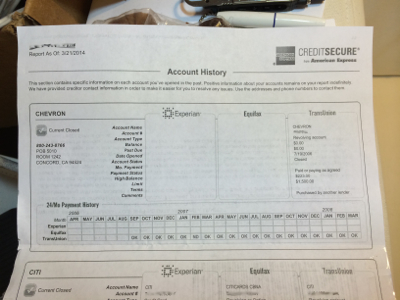Folks who follow me elsewhere have already heard this, so I won’t repeat the whole sordid story. My wallet was stolen on the bus yesterday, by a pair of men who trapped me so I couldn’t move and then unlatched my designed to be secure bag.
What they took was the wallet that had my stored value transit pass, cash, and various random items. A different wallet, in a zipped pouch and tethered to the inside of my bag by a cord, was in the bottom of the same compartment. That has my credit cards and ID, and was not taken. I shouted down the thief and got my phone back, which was much more important to me, but it was less immediately obvious that the transit wallet was also missing.
The cash is long gone and cannot be recovered. The access badge has been invalidated and replaced, as has the transit pass. (I wonder if it wasn’t used because it was a very, very old one: differently branded but still functional. The agency can’t invalidate a card until early the next morning.) Of the remaining stuff, there were business cards, postage stamps, a few “buy 10 get something” cards, and other things.
It’s the “other things” I wonder about. There were business cards with my phone number and mailing address. Credit card receipts, maybe an old doctor appointment reminder or two. None of which I would, by my usual practice, dispose of without being destroyed.
What else? Well, I don’t remember. Sometimes I write notes on scraps of paper and shove them in there. Occasionally I’ve had documents I need to carry copies of. A few months ago the stack was getting pretty hefty and I cleaned it out, but who knows what I was carrying around yesterday.
The good stuff:
The bag, a Pacsafe shoulder bag, worked, for some value of worked. The thief got it open, but it took effort.
The inside bag (another Pacsafe, yes I like them) was further inside and less easy to grab. This is where all the really important stuff is, the strap is clipped to the inside keyring so it doesn’t come out easily.
That both these bags have RF blocking pockets didn’t play a part in this crime, but I have them anyway because it’s an easy thing to do. (Both wallets were RF shielded, and the access card was additionally inside a shielded envelope.)
Now what?
Don’t discount purpose-designed physical security. The police said I should have had my bag at the front of my body, but if you’ve ever carried a cross-body bag you know they bounce around. And being trapped, I could not move it to a safer position. But the latch made it difficult enough to open that I knew immediately what was going on.
Don’t carry things you don’t need. That’s an obvious statement, but as a realistic matter not exactly what it sounds like. I don’t know anybody who routinely selects only the cash or cards they expect to need for the day to put in an otherwise empty wallet. It’s a good technique for special occasions (clubs, festivals, some kinds of travel) but hardly reasonable every time you walk out the door. What that does mean, is clean it out once in a while if you tend to collect junk in your wallet. Don’t keep any sensitive information you don’t absolutely need, like a Social Security card, passcodes or passwords, and account numbers.
Protect different things in different ways. I have the transit wallet and phone easier to access because I need them constantly. The second wallet is harder to get to, but I need it less. The larger, more secure, compartment has things even more a problem to replace like keys. (I have duplicates of frequently used keys on a chain in an outside pocket.)
I’m not hopeful that I will ever hear anyone was arrested, much less convicted. My fellow passengers were yelling at me because confronting the thief was holding up the bus. Not a single person volunteered assistance or information. The bus driver was spectacularly unconcerned (annoyed was more like it) at being informed I had just been robbed on his bus. The video cameras may or may not have worked, and my attempts to confirm the bus number with the transit agency have so far failed. (I did write it down at the time.) The nearby police officers told me I had to go to the main station some distance away to file a report.
So here I am, out $80, a wallet I custom made, more money and time in replacing stuff, and a case number that will likely never see the light of day. Oh, and yet another anxiety attack after dealing with it all.